
By Rachel Buczynski
Writing for the NVFC
In the last few years, we’ve seen a surge of user-friendly, low-cost technologies available to everyone. One area of tremendous growth has been in the online learning arena. Many fire and EMS organizations incorporated virtual education into their training schedules during pandemic-related closures, and then kept them in the lineup to reduce time obligations for busy volunteers and make training more accessible. Now, thanks to the necessity of use by people in a variety of fields and roles, there are many free (or low-cost) options for easy-to-use online training tools that can further supplement your department’s meetings, trainings, and community outreach.
Incorporating these technologies can add value to your presentations, especially if you’re looking for a way to spice up your in-person or online sessions. Following is a roundup of some of these tools and the ways you can use them for on-demand training, brainstorming, and engaging your members and attendees. All of the tools presented here have a free version, and all have been tested by the National Volunteer Fire Council in our training initiatives.
On-Demand Training

- Type: Screen capture
- Example: Screencast-O-Matic
- What it is: Screen capture toolsrecord your screen as you present, capturing voiceover and video, allowing you to create virtual trainings.
- Practical Application: Teach members how to do something, such as use a new reporting system, by recording yourself completing the process. This is an easy way to create your own how-to videos that can be referred to repeatedly and as needed. You can also record slide presentations for on-demand training that members or community members can watch anytime, anywhere. Share these recordings via email, through a shared drive (such as Google Drive), or on video platforms (such as YouTube or Vimeo).
Brainstorming and Collaboration
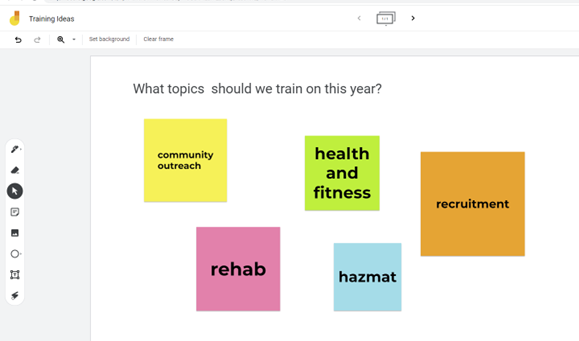
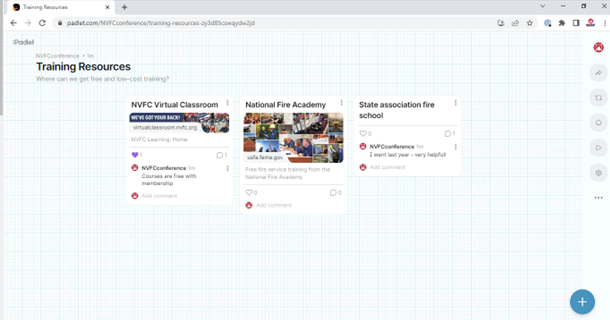
- Type: Virtual shared pages
- Examples: Google Jamboard, Padlet
- What it is: These tools create a shared virtual whiteboard or message board to add ideas, share notes, and get feedback before and during meetings and trainings.
- Practical Application: Some people need a little time to ponder before they share thoughts. Send out a question for consideration before your monthly meeting to allow members to post their ideas and read what others have added. Bonus: this can help discussions move faster when you meet and make sure even your quieter members get a chance to shine. You could also have a board set up to add best practices or advice for new members. Involve families by setting up an ongoing ‘pinboard’ for questions and making connections. Finally, you could use a shared board as a follow-up method for Q&A after a presentation.
Member Feedback and In-meeting Check-ins
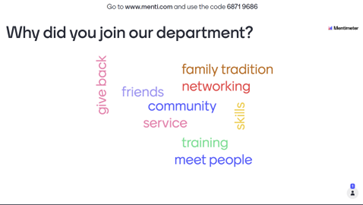
- Type: Interactive presentation builder
- Example: Mentimeter
- What it is: Consider it a live poll or virtual quiz. These tools help you get instant feedback as you move through a presentation, training, or meeting. You can use it online in a videoconferencing meeting or present it on a screen at a training. Attendees can easily add their feedback using a link on their phones. Options include quiz questions, ranking and scales, open-ended, word clouds, and more. Results can be downloaded for notetaking and referring to later.
- Practical Application: Break up a presentation with quick quiz slides to make sure everyone is understanding the content. Open your meeting with an ice breaker or “temperature check” (“How is everyone feeling tonight?” with options for happy, tired, energized, frustrated, etc.). Add a poll to the end of your meeting to get consensus on a decision. Check in on audience learning in a community fire prevention training by asking quiz questions at the beginning and end to show the attendees how they increased their knowledge.
Choosing a Technology
When choosing a tool to supplement your training, keep in mind accessibility for all your members and potential attendees. Accessibility can include things like auditory, visual, and mobility support. It can also include using colors that can be seen by those who are colorblind; considering the technology that someone might have access to and internet reliability; incorporating different learning styles; and any other way you can remove barriers to help everyone participate and be successful. Consider if there are alternate ways you can involve someone who might not otherwise be able to participate. For example, if you’re holding a meeting on Zoom but someone’s Internet connection is out, can they call in? What visual elements will they miss, and how can you adapt those to their needs?
And finally, while all these tools can be used to add to your trainings, don’t overload your audience with everything at once! Make sure any tool you use has a reason directly tied to your meeting or learning objectives. At the end of the day, the content is still the most important part. These tools are just that – tools that help you keep your audience engaged and support your overall goals.
Rachel Buczynski is passionate about creating impactful, accessible lifelong learning opportunities for everyone. As chief of training and education for the National Volunteer Fire Council (NVFC), she oversees the NVFC’s in-person and virtual training and educational activities, including conferences, webinars, and the Virtual Classroom. Rachel brings to this role over 15 years’ experience working with local, national, and international nonprofits on educational events and program development, including the NVFC and other fire service organizations. She holds a master’s degree in adult education and human resource development from James Madison University.

