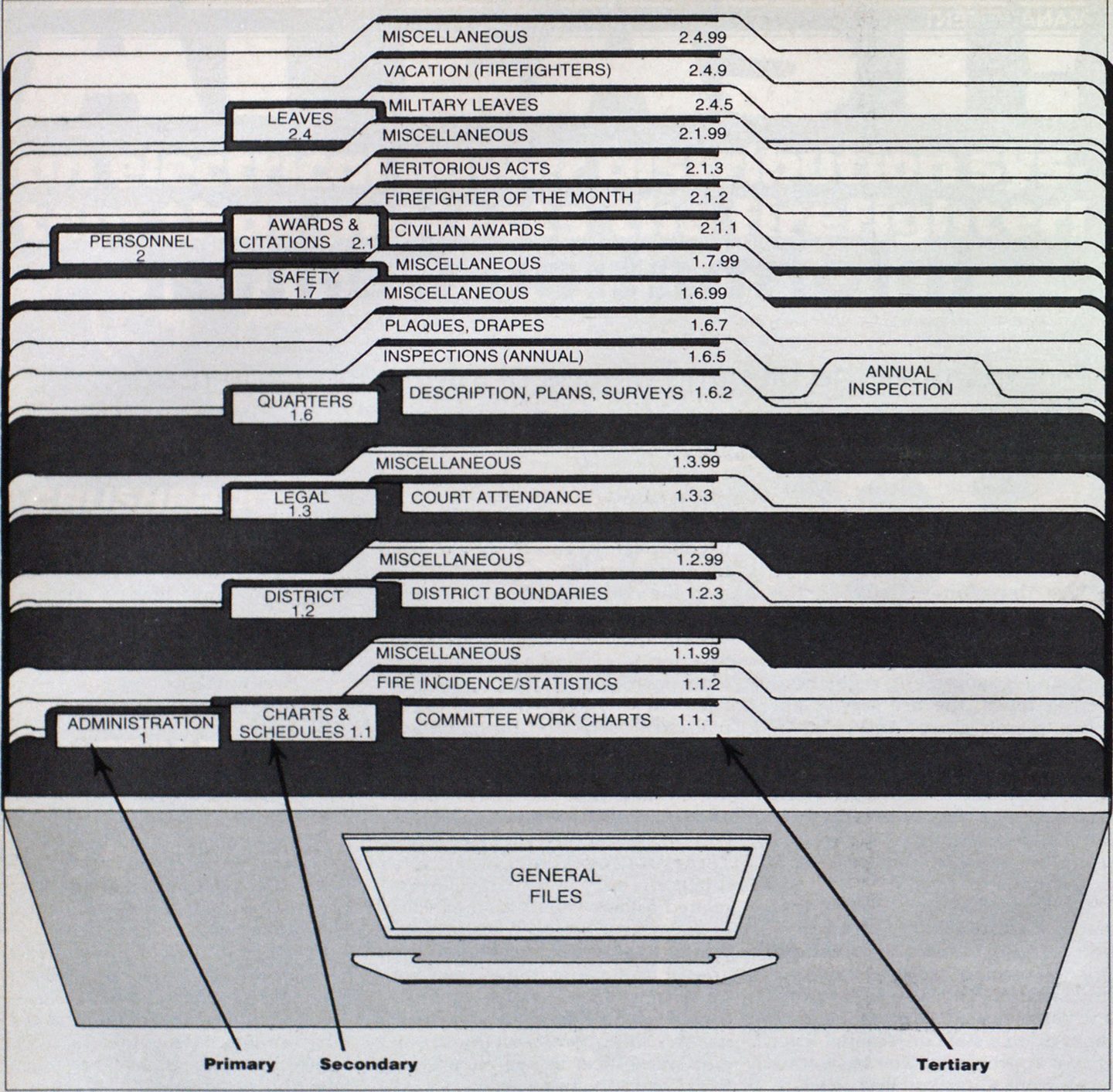
Information Central
MANAGEMENT
Gather the bits and pieces of information you read into one cross-referenced file to avoid “reinventing the wheel.”
Fire departments across the country face common problems in areas such as apparatus purchasing, protective clothing, and government regulation. Yet, at times, the fire service appears to be fractured and parochial, often because we lack information. Much of the information that could help us comes across our desks from a variety of organizations and publications, but as end users, we have trouble tracking it down when we need it.
I’d like to describe a system that can be a valuable tool for planning and carrying out fire suppression, fire prevention, and general administration. The system is simple and can be used by a single department or on a state or regional level where appropriate. The basic idea came from a system that the Fire Department of New York City has used for many years to standardize file arrangements.
In the course of my own career development, I’ve modified this system beyond its administrative function to make it a personal reference which I call the “Catalogue File.” In it, I keep track of every piece of information I might want to refer to again later.
First I’ll explain the Uniform Filing System that the FDNY uses, and then I’ll show how I modified it for a broader reference system.
The Uniform Filing System is a functional subject file which keeps related folders close together. Part of the system has been made mandatory to establish the desired degree of uniformity, but a couple of optional features enable units to organize their files to suit their needs. Unit commanders designate one officer as file supervisor to maintain the filing system.
Every fire officer needs to manage two basic types of information. There’s the information needed to perform the immediate working functions. This includes group charts, rosters, a diary, notifications, and so on. Then there’s the administrative record-keeping more related to planning and legal requirements. This includes maintenance records concerning hydrants, masks, ropes, uniforms, property accountability, and a variety of fire prevention data.
The Uniform Filing System is divided into nine primary sections that outline these responsibilities:
- Reports
- Administration
- Personnel
- Operations
- Training
- Equipment and Supplies
- Finance and Funds
- Civilian Defense
- Fire Prevention.
Each primary section is divided into two or more secondary sections, and each secondary section contains individual file folders, the tertiary elements of the system.
In a file cabinet drawer, these sections are quickly apparent from the physical arrangement of plastic tabs on hanging file folders and cut tabs on manila file folders. (See Figure 1 on page 82.) The primary tabs will be positioned at the extreme left side of a hanging file. The secondary guides will be positioned in line immediately to the right of the primary guides. The tabs of the individual manila file folders will appear in the tertiary position to the right of the secondary guides. The extreme righthand tab position may be used for special classification purposes, such as “Very active folders,” “Current campaign,” or “Folder out.” These conditions may be flagged with card markers.

Each unit uses color-coded tags —in a different color for each primary section—as an added feature to assist in locating or filing documents and as a check to prevent misfiling of folders.
An essential feature of the system is the mandatory Uniform Filing System index, normally found in each company in front of the reports section of the filing system. This index is the key to the system’s standardization. It uses the primary, secondary, and tertiary numbers to describe the locations for filing documents, reports, directives, and other information.
For example, if you want to assign a number so you can file a housewatch schedule, vou take the reference coding index (Figure 2 on page 84) and look under the primary section for administration. There you would find Section 1.1, Charts—Schedules, and the listing under that heading would indicate that information about housewatch is filed in the folder 1.1.3.
To look something up that’s already filed, you turn to the alphabetic index. If the Bureau of Personnel were to request a report concerning the special leaves of the members of Engine Co. 9, you would see that the alphabetic index (Figure 3, above) says, “Special Leaves . . . 2.4.8.” This number supplies the following information:


- Section 2 is “Personnel.”
- Section 2.4 relates to “Leaves” of these personnel.
- Section 2.4.8 contains the “Special Leaves” records of those members.
While looking through file 2.4.8, you also find that the company commander has inserted a memo which states, “For information regarding the guidelines for special leaves, see Personnel Directive 775R.” (In New York’s case, such directives are kept together in a book.) This optional cross-referencing, marked on the face of a subject’s individual, manila file folder, can be done for items within the Uniform Filing System as well as those kept outside the filing cabinet. Make a notation on the file directing the reader to refer to the related item; make a similar notation on the item, referring the reader to the section in the file where information on that subject is kept. This lessens the burden of trying to remember which area to go to for the information.
In every fire department unit, information described in the index will be found in the identical file location, because the index standardizes subject and number relationships at all three levels —primary, secondary, and tertiary.

Since various units have different areas of responsibility, activity, and equipment assigned —and therefore different filing needs — flexibility has been provided to avoid the creation of unnecessary file folders when there are just a couple of items on a subject. This is accomplished by putting in each of the secondary sections a “Miscellaneous” folder bearing the code number 99. On the face of each “99 folder” there appears a sectional index listing every standard folder title and code number in that secondary section. (See Figure 4, above.) There’s also a column to indicate w hether a folder exists for a particular subject or, if none does, where material on that subject is located in the Uniform Filing System or elsewhere.
The “99″ folder gives the location of every document in the secondary section regardless of w here it’s actually filed. This indexing is to be done by each unit.
Within this structure, there are five approved locations under the primary title in which a document may be filed:
- In an individual folder bearing the standard file title and code number. List the location on the “99″ folder in the column titled “Filed Under No.” “Death Leaves” is an example in Figure 4.
- In the correct “99″ folder with the notation on the face of the folder. “Accrued Terminal Leaves” is an example in Figure 4.
- In a nearby, related file folder, with a notation on the face of the “99″ folder indicating the location. This is shown in the Subject column of Figure 4, where “Vacation (Officers)” is filed in the same folder as “Vacation (Firefighters).”
- In a folder unique to the particular unit, bearing a special file title and code number. These code numbers, if established, must be in descending order starting with 98X, 97-X, 96-X, and so on. The letter X indicates an extra folder found only in this unit. This folder title and code number are to be properly indexed on the face of the related “99” folder, as shown in the second subject column of Figure 4: “Excused —Line Organization Of-
- ficials 2.4.98-X.”
- Active materials, manuals, and publications may perhaps best be kept at some location other than their assigned place within the file. The location must be noted on the “99″ folder. For example:
Annual Report 1.5.2 —Office bookcase
Training Bulletins 4.2.1—Office shelf
All-Units Circulars 1.5.1—Office shelf
All-Units Circulars Index 1.5.1 — File
Locations 1 and 2 are standard, and the bulk of material will be found in these locations. Locations 3, 4, and 5 are optional methods that individual units can use for special types of material.
It might be possible for a small, special unit to maintain its unique files using only the folders designated “Miscellaneous—99” with proper notations on the faces of each. But good filing practice dictates that an individual folder be established when five or more documents on a particular subject accumulate in the “99” folder.
Now we come to the Catalogue File personal-reference variation on the Uniform Filing System
Faced with the task of trying to digest a library of required materials to pass a lieutenant’s exam, I decided it would be less painful to group all related materials together regardless of the source. I turned all of the regulations, directives, operating procedures, magazine articles, tips, and personal notes I had gathered over the years on any subject into a single source by identifying the items with a threedigit number and placing them together in a book.
This way, if I wanted to know something about any subject, I could consult the alphabetic index for the subject, which would give me a three-digit number to refer to. (Again, this also applies to material too bulky for a loose-leaf notebook.) When I opened the book (which gradually turned into books), all the material I had collected on that subject was in one place. No longer did I have to flip through countless books and magazines trying to find a few words here and there on the subject I needed.
In addition, I had the opinions and experience of many experts in the fire service — and other disciplines—to take into consideration. This has been a distinct advantage over relying on my own, parochial view of things when I do training or make judgments on fire service matters.
I’ve modified the primary sections of the file to cover a broader range of fire service interests. The new primary sections are:
- Administration and Management
- Training
- Apparatus
- Equipment and Facilities
- Fire Hazard and Risk Analysis
- Fire Protection
- Fire and Emergency Operations
- Public Education
- Fire Prevention.
I’ve also developed secondary and tertiary lists of topics and assigned each topic a number in its proper sequence to determine where the information will be listed. For example, the primary section “Equipment and Facilities” is numbered 4. One of the secondary titles is “Personal Protective Gear,” numbered 4.1. The third level of cataloguing is “Self-Contained Breathing Apparatus”; it’s numbered 4.1.2.
File Efficiency
Here’s an example of how the Catalogue File might benefit you:
Assume that your state training director has adopted the filing system and has been gathering information through her office, assigning filing system numbers, and periodically distributing that information to all departments in the state.
You’ve acquired a condemned gasoline tank truck trailer from a national oil company to be used for training your hazardous-materials team and the first responders in your department. You ask your training officer to develop a training program.
He consults the Catalogue File of state-provided material and finds “Hazardous Materials—Training 7.9.5.” He opens the reference book (or files) to “7.9.5” and finds a series of articles from various sources in alphabetical order according to chemical name. Under “Gasoline” he finds two extremely useful articles by Gregg Noll entitled “The Gasoline Tank Truck: Design and Construction” and “The Gasoline Tank Truck: Rollover Emergencies” (Fire Engineering, June and July 1987, respectively).
He also finds the following listing of reference materials:
- National Fire Protection Association publication #385 — “Recommended Regulatory Standards for Tank Vehicles for Flammable and Combustible Liquid”
- “Liquid Petroleum Transportation Piping System” —American National Standards Institute
- “Cleaning Tank Vehicles Used for the Transportation of Flammable Liquids”—American Petroleum Institute
- Resources:
- American Petroleum Institute
- 1220 L St., N. W., Washington, DC 20005
- American National Standards Institute 1430 Broadway, New York, NY 10018
- American Trucking Associations 2200 Mill Rd., Alexandria, VA 22314
- Truck Trailer Manufacturers Association 1020 Princess St., Alexandria, VA 22314
- Petroleum Equipment Institute P.O. Box 2380, Tulsa, OK 74101
- National Fire Protection Association, (800) 334-3555 Batterymarch Park, Quincy, MA 02269
- “Gasoline Tank Truck Emergencies,” 16mm and VHS,20 minutes —NFPA
- “Gasoline Tank Truck Fires,” Transparencies/slides — Prentice-Hall/Brady Communications
- Leak-Plugging Kits
- Pumps
- Chemical Suits
You might also have filed some local standard operating procedure or other material in this section.
The information found in the file may be all you need to get your training program going. You have the most comprehensive resource available, and you’ve saved days or weeks of “shopping” for information. Most important, you haven’t “reinvented the wheel” looking for information that someone else has already researched. You can devote your full energy to developing the program.
All these categories and the appropriate numbers are listed in an alphabetic index. If I find an article on the advantages of positive-pressure masks, I identify it with the number 4.1.2 and insert it into the books in its numerical order.
At that time, I review the information already in that section and determine what might need to be updated or discarded as a result of new information. This is a great way of keeping current. It also lets me more readily detect conflicts between various documents that might have come from different sources. Occasionally I take all the information and rewrite it into one single document for the purpose of clarity and space.
Sometimes there are things that don’t fit neatly into a single category. In that case, I file the material under a main subject and place a reference to “see also” a related topic, referring to it by name and catalogue number. Similarly, if I have a subject that’s easily catalogued but could be indexed by several titles, I add all the various titles to the alphabetic index but use a single catalogue number.
There’s one more book I keep. This one uses the same alphabetic index of titles and numbers to catalogue all interesting advertising, manufacturer’s literature, and data sheets from any source. Part of the key here is imagination. Many people offer goods and services and don’t realize the potential market that exists in the fire service. We’re guilty, too, sometimes of not recognizing or using the expertise of many people outside the fire service when it’s appropriate and necessary.
If, in filing advertising literature, you should end up with a variety of manufacturers or suppliers offering the same product, you can place the first, second, and third letters of the supplier’s last name after the three-digit number and then arrange alphabetically— for example, 3.5.4AB, 3.5.4BE, 3.5.4DO.
The same system can also be used in the reference section of your file. You can add a fourth digit or a letter after the third digit.
The system is extremely flexible and should be tailored to your needs. There’s really no limit to the number of primary, secondary, and tertiary sections you can create. The number of files should reflect the depth to which you want the system to go. You can create your own subjects. Imagine the appropriate subjects that might be tagged 50.1.12, or 1.50.12, or 1.12.50. The only thing to consider is that when the numbers in the second or third place grow too large, the system may be telling you to create new primary or secondary sections in which to file more efficiently.
The key to the system’s effectiveness is maintaining the alphabetic index and its associated numbers for each item. Everyone using one system should have the same index, and one person (or group of people, if you’re using the system on a broad basis) should assign the index numbers. This gives the system consistency. When a problem exists in choosing a proper category, use the “see also” notation and multiple listings to cross-reference the material.
There are many advantages in adopting a system of functional subject organization. I’ve seen orders, publications, and general policy and procedure statements used by departments large and small. Some are issued in numerical order, others in chronological order, and still others according to source. For the most part, those systems don’t consider the end user. They don’t consider that the person who needs the information in the future might have to go through a variety of sources to get an answer.
A functional subject file will keep you from saying, “I think I remember reading that somewhere” or, even worse, “I wish I knew that before I… “Create a way to get hold of all the information you possibly can and you’ll make better decisions.

