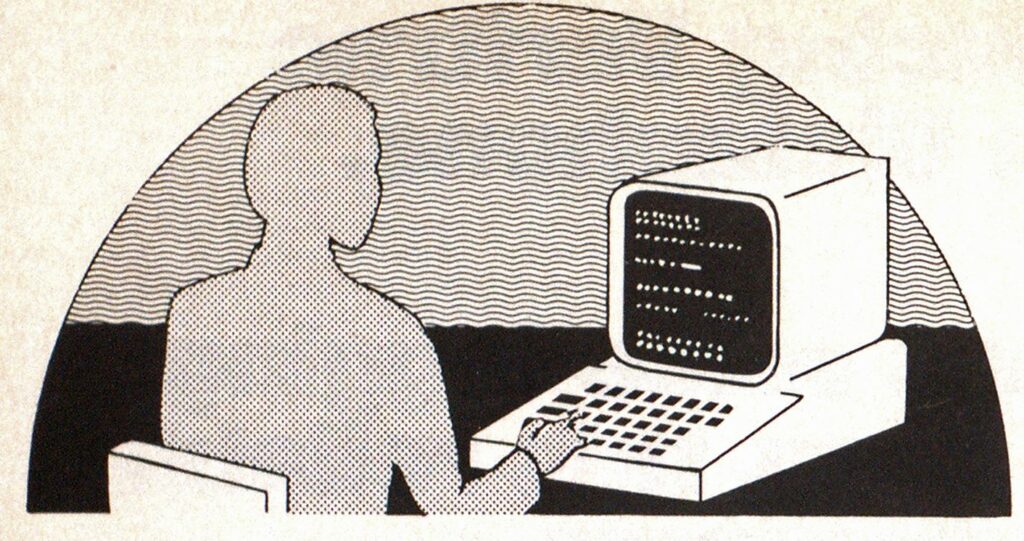
Low-Cost Computers For the Fire Service
features
Part II
Last month, Fire Engineering published a description of microcomputers. The easy-to-use desktop units can do many things to assist a fire department manager, dispatcher or trainer. This concluding article helps the new user avoid some of the common mistakes made when a computer is bought or used for the first time.

A spirit of frontier exploration exists among the various organizations now taking advantage of low-cost microcomputers. Innovations by these pioneers are certain to benefit the fire service as well, and in ways that are still impossible to imagine. Even the creators of small computers admit they didn’t know what they were starting.
“We have no idea just how many ways personal computers can be used,” says one computer company executive. “People are constantly discovering new uses for personal computing.”
The idea of a “personal” computer indicates that the operation of computers is no longer reserved for experts who confuse us with strange jargon and hide away in specially equipped rooms. Now anyone can learn to use the magical new machines.
And anyone can make a dreadful mess of the whole thing, too, if ordinary good sense and caution are not maintained.
GIGO
There is a computer expression which must always be remembered by anyone involved in buying a microcomputer or deciding how one will be used: Garbage in = Garbage Out, or GIGO.
It means that if the wrong information is used to buy a computer, the decision will be wrong. It means that if you put inadequate or incorrect data (information of any kind) into a computer, the computed answers will be inadequate or incorrect.
Said another way, computers don’t make mistakes … people do.
A main problem is with the unreasonable expectations of first-time users, some of whom think a new computer can be plugged in and be immediately ready to perform any task.
But no computer of any size can automatically dispatch fire apparatus to any address in a city until it has been given the right software and a data base. In the beginning the fire department must select compatible software, then write down and feed into the computer the full details about every address and every piece of apparatus. Only then can the computer match them properly for dispatching.
So, anyone responsible for committing a fire department to computer use should also be aware of certain realities in the areas of personnel involvement, software and hardware selection, vendor relations, maintenance service and security.
The cautions presented here are not meant to scare away potential computer users. To the contrary, computers are marvelous machines which, in their way, will improve many aspects of fire service administration and training. But the possible hazards in any endeavor are best charted in advance and avoided.
Fear of computers
Computers are designed to help people to do things, but the mysterious technology of computers scares some individuals. The problem has been greatest when too much change has been forced on employee users in a short time. The result in some cases has been sabotaged computer systems. It’s not the technology itself that they are reacting to, but the way it is introduced.
The answer to fearful employees or volunteers is to involve them closely in the planning for using computers. Adjustment to change is faster when they have the opportunity to ask questions and express opinions. The final decision is not theirs, but if motivated properly they may come up with unexpected improvements in a system.
Personnel experts suggest you spend ample time on preparation, participation and practice. The definition of ample time will vary with the individual and the task to be performed by the computer.
Preparation includes planting the idea of computer use and judging the acceptance or resistance to the idea. Plot your strategy for motivating different individuals according to their different reactions. Follow that with success stories from other fire departments using computers. Let dispatchers or secretaries or training officers get their hands on working systems to see how easy they are to operate.
Older personnel may be most resistive and require special assistance.
“They feel you can do it better manually because they weren’t brought up with computers,” explained one person who made the switch to computers. “Younger people, especially those in lower positions, like the challenge of computers.”
Software and hard
While affected individuals are getting used to the general idea of computers, specific decisions must be made about the software and hardware to buy. There are three ways to get a handle on the information you need for good decisions. You can read the many books and magazines for beginning microcomputer users, you can talk to computer store sales personnel and you can talk to fire departments already using small computers.
The best approach is to do your own background reading while making contact with experienced fire service personnel. They know your problem and needs best. The fire service/EMS microcomputers user’s group mentioned in last months’s article is a good source for contacts. And you have a bonus if someone already on the department is knowledgeable about computers.
A nearby cooperative fire department with a good system is a strong incentive for buying the same equipment. This is not merely for copying them, but for having an almost built-in support group.
However, a neighboring department with a TRS-80 computer is not much help with software advice if you have an Apple computer. The software is not interchangeable between most types of microcomputers. Hardware experiences will also be different.
Going to the store
If you can’t find the guidance you need within the fire service, you have to go see the vendors. Although many of the computer specialty stores have sales people who are very helpful, some have the approach of a used-car salesman.
Computer retail stores work on a quantity basis since the unit prices of equipment has dropped so much. Another result is that small-system salespeople almost never make house calls. The rapid growth of these retail stores has increased demand for salespeople—who may not yet have enough experience to answer all your questions.
But if you need more time to understand what you’re doing, take it. While the salespeople are discussing the capabilities of a particular system, don’t let them confuse you with strange words. Call a halt and ask for the same description in plain English. If the store seems impatient, then you should try somewhere else.
What you’re looking for first is software that either does what you want or can be adapted without great cost or sacrifice of function.
Outstanding software that works on a particular brand of computer may dictate purchase of that brand, even if you had a preference for another type—if indeed the software is precisely what you need.
In general, however, be wary of software claims until you get a personal demonstration. If the software you’re buying or creating works on a number of computers, you still have to select the hardware to buy.
Name brand computer hardware is generally a better risk than less-expensive equipment from a less-experienced manufacturer. Apple, Commodore, IBM and TRS-80 lead a microcomputer industry that now comprises some 90 manufacturers, and the Japanese are gearing up, too. Many of the companies will not survive the fierce competition. And no one wants to get stuck with an Edsel-type computer.
It is possible to buy name brand computers at a discount from mail-order houses advertising in the computer magazines. This is recommended only if you are familiar with computers and are not likely to need to ask questions about how the thing works. Local vendors are understandably unwilling to provide instructions in such cases.
Another problem is that you cannot believe everything you read in advertisements about computers. The fine print often takes away or increases the cost of what the headline and photograph are offering.
For example, recent ad headlines have boasted of a $399 or a $995 price for a well-known computer and $1565 for a better-known one. Another costs almost $3000, but if a decision is based on advertised price alone, you’re sure to be disappointed. That’s because the lower prices are often for units with too little memory and perhaps without a video screen, auxiliary memory storage or a printer.
The memory capacity of a computer is expressed as 16K, 48K or some other amount of K. For our purposes now, think of 48K as a capacity of 48,000 characters. Most of the software useful to a fire department requires a capacity of at least 48K, so it is no good to buy a cheaper computer if it can’t handle your amount of work.
You may need additional capacity later, even if you get a standard 48K machine now. Ask if the model you’re considering can be upgraded with additional memory and if it can handle additional disk drives.
Choosing a printer
Buying the cheapest printer for your computer is another mistake. Of course, the best quality is expensive. If you must have typewriter-quality printing, a daisy-wheel printer could add $2000 to the cost of your system. It also slows it down because each letter must be selected as it passes by on a spinning type wheel.
The main alternative is a dot-matrix printer. With it, the computer directs a number of rods to hit the paper, and the separate dots form a letter. The cheapest dot-matrix printers have fewer dots per area. Greater space between dots makes the print look lighter and the letters are harder to distinguish.
Most cheap printers lack descenders, the tails on the letters y, p, g, j and q. Instead of descending below the line, the tails are squeezed in above the line. The result is a line of type that is harder to read.
A good printer, like the $600 Epson MX-80, can print at 80 characters per second, has descending letters, has more dots per area and can overstrike to make letters bolder. It can’also print different sizes.
TV vs. monitor
The number of dots per square inch is also important in the viewing screen you choose for your computer. It is possible to save money by using a regular television (with an RF modulator) instead of a special video monitor. But a regular TV has fewer dots which can light up per square inch—lower resolution—resulting in letters and images that are not as distinct as with the specialized monitor.
If you use the computer for training or word processing, the extra $200 for a 12-inch monitor is a good choice. The 12-inch size is becoming the standard size. It approximates the size of an ordinary sheet of paper, making letter size seem normal.
Some microcomputers are built with a video monitor (called a cathode ray tube, CRT) as part of the keyboard and disk-drive unit. This eliminates any extra decisions on the buyer’s part, but it also eliminates a certain amount of flexibility. With the component approach of adding the compatible piece according to your needs and budget, you retain that flexibility.
If one part of a component computer system needs service, it can be detached without disturbing the entire operation. If the monitor goes out, for example, it is better to be able to substitute a regular TV or a loaner monitor than to take the whole system to a repair shop.
If no fire department is nearby to give advice about good equipment, ask the sales personnel to supply similar types of business references. No matter how much study you give the selection process, some problems and solutions cannot be anticipated. Take advantage of someone else’s experience.
Micro maintenance
Microcomputers are reasonably reliable, but convenient repair services must be available, especially if the unit is to be used for something critical like dispatching.
The difficulty for computer manufacturers (as soon also with retailers) is that a $3000 system has a low profit level. As a result, some companies have not been able to offer the same level of service support as companies marketing a $1 million computer.
Always pin down just how a defective part is handled. Some dealers and manufacturers have service in-house where the equipment was bought, while others require shipment to a regional center or factory. Almost none provides on-site service where the computer is used.
But a fire department cannot be without its computer if it is for dispatching. Try to negotiate the use of a loaner computer for any time the equipment is being serviced.
Once selected and in use, software and hardware cannot be taken for granted. For example, the software instructions directing the computer exist magnetically on a so-called floppy disk about the size of a 45-rpm record. It is flexible but can be damaged if bent too far. If left too long too near another magnetic field, the stored data could be altered or lost. Dust and fingerprints on a disk can also be damaging. Excessive heat and humidity are hard on software and hardware as well, but a special room with a rigidly controlled environment is not required.
Cases have been reported where a cup of coffee ruined a million-dollar computer and where cigarette ashes prevented critical data from being taken off a storage disk. The hazard increases with time, when the computer is working so well its special requirements seem less urgent.
Play it safe
A cardinal rule for all software is to keep duplicate disks in a remote location.
It takes months of effort to gather information on all addresses in a town and enter it onto a storage disk when originally setting up a computer-aided dispatch—or any data disk. Yet, a single accident could wipe it all out unless you make, and keep updating, backup disks. In many cases, such as when keeping run records, a large inventory or testing fire fighters, backups must be made every day.
In one case, a hospital (with a big computer) started storing billing information on large reels of magnetic tapes in floor-to-ceiling shelves. The first time someone decided to use a floorcleaning machine in that room, the magnet in the machine’s motor wiped the data from the lower tapes. The careless hospital had to call recent patients—there were hundreds of them—and ask them what they thought they owed.
Remember Murphy’s law. Ask yourself if the stored information is important, and if it is, then duplicate it. This cannot be emphasized enough.
Security must be considered for computers used for other purposes such as training. You want easy access to them, but you don’t want them to be stolen or vandalized.
Are microcomputers a bit of trouble? Yes, they are… but so are fire apparatus, SCBA and rookie fire fighters. And they are all important, too. Making all of them work up to their full potential is management’s duty, challenge and exciting opportunity.


