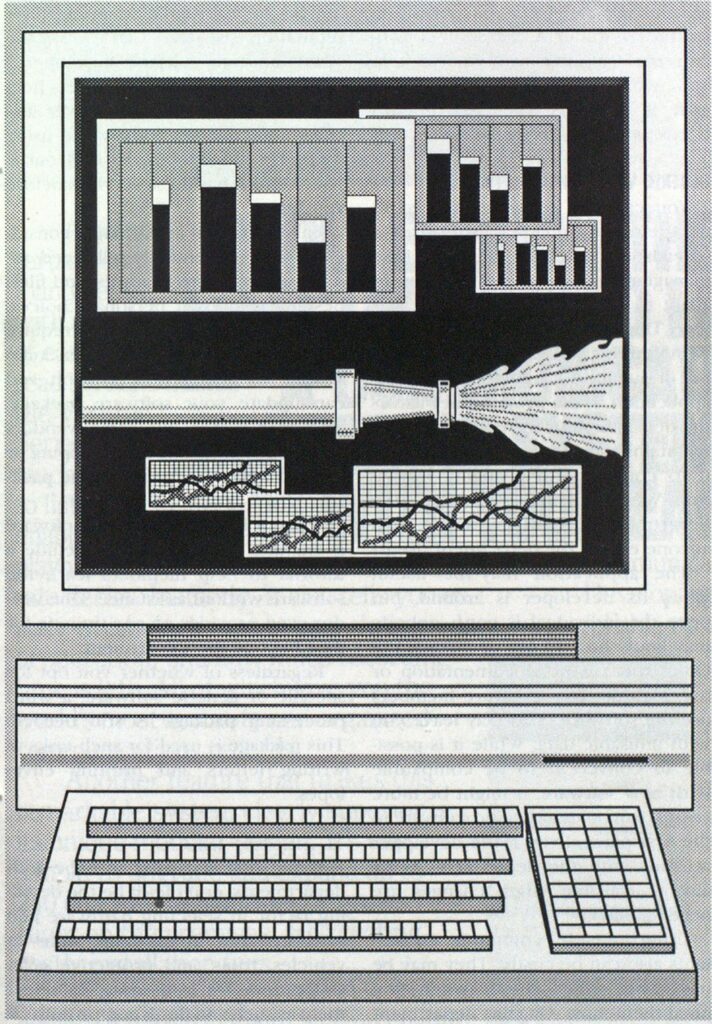
GETTING THE MOST FROM MICROCOMPUTERS
MANAGEMENT

There are many aspects of running a fire department today that can be assisted and enhanced by the use of microcomputers. Here is an overview on various computer applications, selecting the best computer for your needs, and whether general or specific software is more suitable.
COMPUTER APPLICATIONS
A computer can help your department in its efforts to comply with NFPA standards. Take NFPA 1500, Fire Department Occupational and Health Program, 1987 Edition, for example. Because of the many levels of training and the many standards that should be followed, tracking all this information is a major task. Computerizing your records can make the job easier. Computer files can list everything from certificates obtained to seminars members have attended, which firefighters have valid driver’s licenses and the license numbers, equipment inventory, schedules of vehicle inspection and repair, hose data, schedules of inspection and maintenance of protective clothing and breathing apparatus, and medical records. And 1500 is just one of the ways that computers can positively impact your department.
SELECTING A COMPUTER
About two years ago I became involved in selling computer software designed specifically for the fire service. I noticed that departments generally follow a specific pattern in purchasing hardware and software. First, they select a particular microcomputer—an IBM PC or compatible, a Macintosh, an Apple II, an Amiga, an Atari—probably whatever is cheapest. Then they decide what software to buy, basing their decision on cost, familiarity with the product, and even packaging. They give little thought to what best suits the department’s needs.
They fail to ask themselves some key questions before buying: Will the software vendor provide installation and training? Does the package provide the reports and statistics we need? Is it easy to use and flexible? Can it be upgraded for free? What can the package do for us? Is it compatible w ith other packages? If the answer is “no” to most of these questions, chances are they’ll be stuck with software that is hard to use and understand, difficult to install, and probably not designed to lead their department into the future.
So why does a department make such hasty yet costly decisions? Sometimes the department selects one person to buy the software. That person may base his choice on a computer he has at home that he is familiar with. Or he may be influenced by a fast-talking salesperson. Whatever the reason, he made a bad choice that the department has to live with.
Instead, you should reverse the order of selection. Buy the software first. Make a list of what you want the software to do for your department. What records do you want to keep? What reports do you need weekly, monthly, and yearly? Who will be entering most of the data? Someone who is familiar with computers? Define what you want to achieve by computerizing your department and then search for the software application that meets most of your criteria. (It is virtually impossible to meet all the criteria, since every department is different in terms of personnel, management, SOPs, equipment, and so on.)
The next step is buying a computer or platform. Some applications will only run on a specific platform —for example, PC/MS-DOS on a PC-compatible computer. A computer consultant or a computer magazine can help you with your selection. Again, the goal is to meet the department’s needs as closely as possible.
GENERIC VS. SPECIFIC SOFTWARE
You can buy software tailored to the fire service or generic software—a spreadsheet package or data base management package that you have to adapt to or program for the fire service. There are a number of problems with generic software, since a member or outside consultant programs its application. If the programmer leaves the department or the employer, who maintains the program? Who updates it to comply with changing legislation? Who will enhance it to meet the department’s growing needs? Can anyone else in the department use it?
The application may be useful when its developer is around, but once the individual is gone, nobody may know how to use or maintain it. Often there is no documentation or user’s guide to help future members use the software. This may leave you with unusable data. While it is possible to convert it to be compatible with new software, it might be more costly than buying specific software in the first place. Even if the developer remains with the department, is he always available when changes are needed quickly?
Using outside computer consultants also can be costly. They may be busy with other clients when you need them most. Or your department may not be budgeted for unexpected changes in the program.
I strongly recommend that departments purchase software specifically designed for the fire service. Today there are numerous vendors that sell such software. The application is top quality because it is based on consultations with departments and experts in the fire service. Such software accommodates growing departments.
Another advantage is maintenance. There are always unexpected problems or “bugs” in a program. Vendors usually are committed to fixing the bugs as soon as possible because their reputation is at stake. Can you say the same about an in-house developer?
Most vendors have toll-free help lines and large staffs to answer any questions you may have while using the software. Be sure to find out if your vendor has these services before you buy.
Enhancements are a major consideration. You eventually will need additional data bases, features, and files. Besides your own personal choices, federal and state laws may require additional options. Vendors keep abreast of changing legislation and can update your software package. The cost varies, but some vendors charge just a small fee for shipping or include upgrades free with the package.
A major benefit of specific software is training. Most packages include a tutorial to help members learn the software without assistance. One vendor even provides on-site training for members of the department.
Regardless of whether you opt for specific or generic software, a word processing package is still needed. This package is used for such tasks as writing letters and printing envelopes.
While cost is usually an issue with departments, don’t let it be the deciding factor in selecting hardware and software. You invest huge sums in vehicles, tools, and protective gear. Computers are also tools, so select them as such and don’t compromise.

