FIGURE 1.
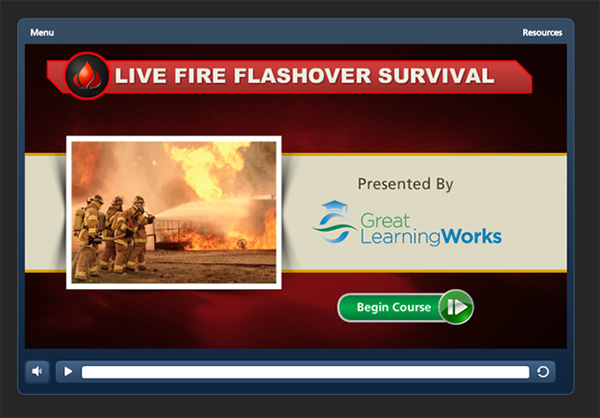
Scenario: As the new training officer for your department, you arrive at training headquarters to find the training department in total disarray. The traditional brick and mortar training has caused employee training to fall way behind. As new equipment arrives and quality assurance training is needed, the instructor resources are becoming more and more limited.
How can you train a fire department of 100+ members? How can you make sure the training that is being conducted is unformed and concise?
As training is fully involving, firefighters want the convenience of training online from the comfort of their station. The department wants to minimize employee time away from actually running calls or you, as the new training captain, want to give the station officers the responsibility to handle the hands-on portion of the training and leave the didactive portion for you. If this is true, then the blended/hybrid learning is the perfect training solution!
Hybrid learning formats are time saving and keep the training more uniformed and organized. Firefighters who have taken a blended learning course spend about 25-percent less time to achieve essentially the same learning outcomes as the old traditional format (classroom only brick-and-mortar training) students.
FIGURE 2.
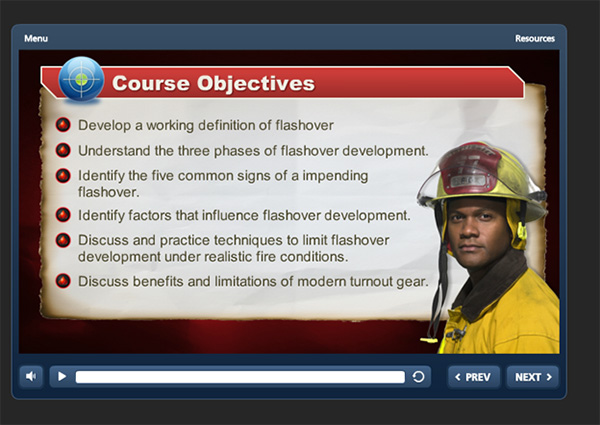
The retention varies depending on how the course is structured and the amount of interactivity is incorporated in the design and development of the modules. When following the ADDIE design model, which I spoke about in my last article, it’s important to add an interactive element for every four minutes of online training to the learner engaged. These formats, if used correctly, can save time and money. Hybrid learning offers significant savings in compensation costs, with the degree of cost reduction depending on the exact model of blended learning used. Productivity may also get a boost if students complete their online learning more quickly than they do in a traditional classroom setting. Fire departments can save between 50 to 70 percent of costs when replacing instructor-led training with electronic content delivery.
Opting for online training also means that courses can be pared into shorter sessions and spread out over several days, shifts, or weeks so that the department would not lose an employee for entire days at a time. Soft skills, industrial skills and safety, and health and environmental compliance training are being conducted online, and departments are beginning to reap the monetary and qualitative benefits of implementing online training solutions for their employees.
This training is also being used now at large conferences. If a speaker is going to talk at a trade show, but your department doesn’t have the funds to send you to the conference, watching them through an online approach can give you that same feel of actually being there.
This can help if you’re tight on space or if the training division is out of the response zone to which the units are going; you know how tough it can be to when rerouting units to a central location for an entire day. Having part of the training take place online keeps learners or employees at their stations and in their response zones.
FIGURE 3.
Do you have injured or sick employees? No problem. If their at home because of an injury or out sick during the assigned training session, blended learning makes it easier to schedule the online content portion of their training.
A blended approach to training can also encourage employee engagement in the training. The online learning environment allows the learner to begin applying knowledge during the course of learning, and classroom training fosters more group involvement, team building, and team problem solving during the learning experience. Classroom training also allows for real time instructor to student interaction to answer specific questions and receive hands-on training.
Technology in the workplace is increasing daily. We now take patient information from a tough book or tablet, and report writing is now computer based. As emerging technologies become more accessible and new generations of learners who grew up with technology enter the workforce, blended learning options might not simply be a nice thing to consider. Rather, blended learning may become a mandate if the fire department wants to keep their firefighters more educated in newer equipment, protocols, and standard operating procedures.
FIGURE 4.
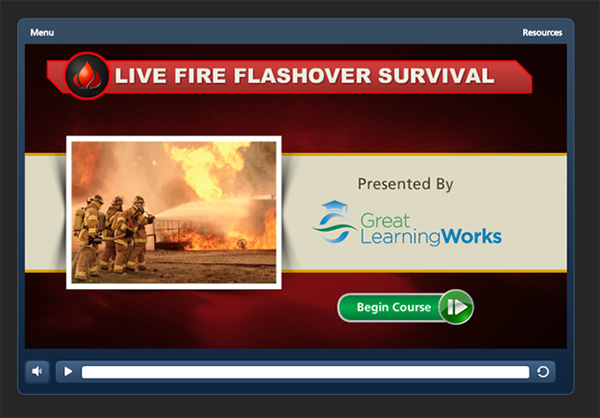
How to Create a “Blended” eLearning Course
Following the tips from my previous article, Ten Steps to Creating a Successful E-Learning Course, you can use all the resources in your department for the development of your blended training program. The best thing to do is identify the core structure of the course you’re trying to create and why you’re trying to create it.
eLearning courses may look different and may cover different topics, but most courses have a similar structure. They include a title screen, a menu, instructions, objectives, content, assessments, and exit instructions. Think of it like your fire station: There is the front and rear bay doors with space in between.
Since the structure of most courses is similar, create an eLearning template that defines that common structure. Include all of the major parts of the course. Don’t worry about the details like content, layouts, or the way the screens will look; that’s not important at this step.
The main point is to identify the major parts of an eLearning course and the reason why you are creating it. From there, you’ll be able to build a good starter template that helps guide the course structure and design without defining a specific look and feel.
Create a Default eLearning Template
Once you’ve identified the generic structure of an eLearning course, you can build a starter template. Each software application is going to be a bit different in how it works. But if you use PowerPoint® or Articulate Storyline®, then you can follow a similar process, which is to create a master template that has a placeholder for each core element.
When you’re ready to build a course, start with the default template. At this point, you’re not trying to fit all of your content to match the template; that’s what causes some problems. Instead, you’re using the template to guide your initial development.
How the Placeholder Screens Help
Placeholder screens make sure no major parts fall through the cracks during your project design. Often, courses are designed, and then during the pilot testing, other screens (like instructions) are added. With the starter template, you know that they need to be a consideration.
Your course design is intentional when you step away from preexisting content; the starter template helps you do that. Many times, you’re working with existing classroom material and you let that dictate how to build the course. By starting with a blank screen, you’re forced to be more intentional about your design.
Placeholder screens help you think through the user experience. Many eLearning courses are very infocentric. So, you easily get caught up in how to display the information. But often, you neglect the experience from the user’s perspective. By crafting a starter template, you build a solid framework for your content and consider how the user will go through it. A good example is what to do at the end of the course.
What are the next steps? What’s the learner to do? A starter template brings those questions out and helps understand the true meaning behind the course and by thinking through the main parts of a course you’ll be able to design a good starter template. The template provides structure for the course design to make sure key parts are considered and don’t fall through the cracks. It also provides enough flexibility so that you’re not forced to a specific design.
Click on the link below to see an example of a blended course on Live Fire Flashover Survival in which the didactive portion is covered online (Figures 1-4) and the hands-on portion is covered in an actual flashover can (photos 1-4).
http://www.firefighterfreddiebatista.com/LivefireFlashOver/story.html
(1-4)
 Freddie Diaz-Batista is an 18+-year firefighter/paramedic in South Florida. He has an extensive background in e-learning and development and is considered a pioneer in e-learning. He has a master’s degree in executive management with a minor in instructional system design, specializing in e-learning design and customization of learning management platforms. His research focuses on the sustainability and transfer-ability of teaching and learning innovations in the public sector as well as training/higher education/adult education especially in hybrid based training/M Learning. He has served as project manager for multiple large-scale curriculum reform projects and software development for the Florida Department of Health and course development and design for the 28 FEMA Task Forces and subject matter experts in public safety. Batista has developed Open Source LMS systems for many institutions and was a guest speaker for the SMEs at the Public Safety Convention in Maryland in 2010. He received an Award in 2009 from the Florida Association of EMS Educators for his development of online learning modules and online instructor course to meet Florida Statue 401, which is currently being used by the Department of Health Training.
Freddie Diaz-Batista is an 18+-year firefighter/paramedic in South Florida. He has an extensive background in e-learning and development and is considered a pioneer in e-learning. He has a master’s degree in executive management with a minor in instructional system design, specializing in e-learning design and customization of learning management platforms. His research focuses on the sustainability and transfer-ability of teaching and learning innovations in the public sector as well as training/higher education/adult education especially in hybrid based training/M Learning. He has served as project manager for multiple large-scale curriculum reform projects and software development for the Florida Department of Health and course development and design for the 28 FEMA Task Forces and subject matter experts in public safety. Batista has developed Open Source LMS systems for many institutions and was a guest speaker for the SMEs at the Public Safety Convention in Maryland in 2010. He received an Award in 2009 from the Florida Association of EMS Educators for his development of online learning modules and online instructor course to meet Florida Statue 401, which is currently being used by the Department of Health Training.






